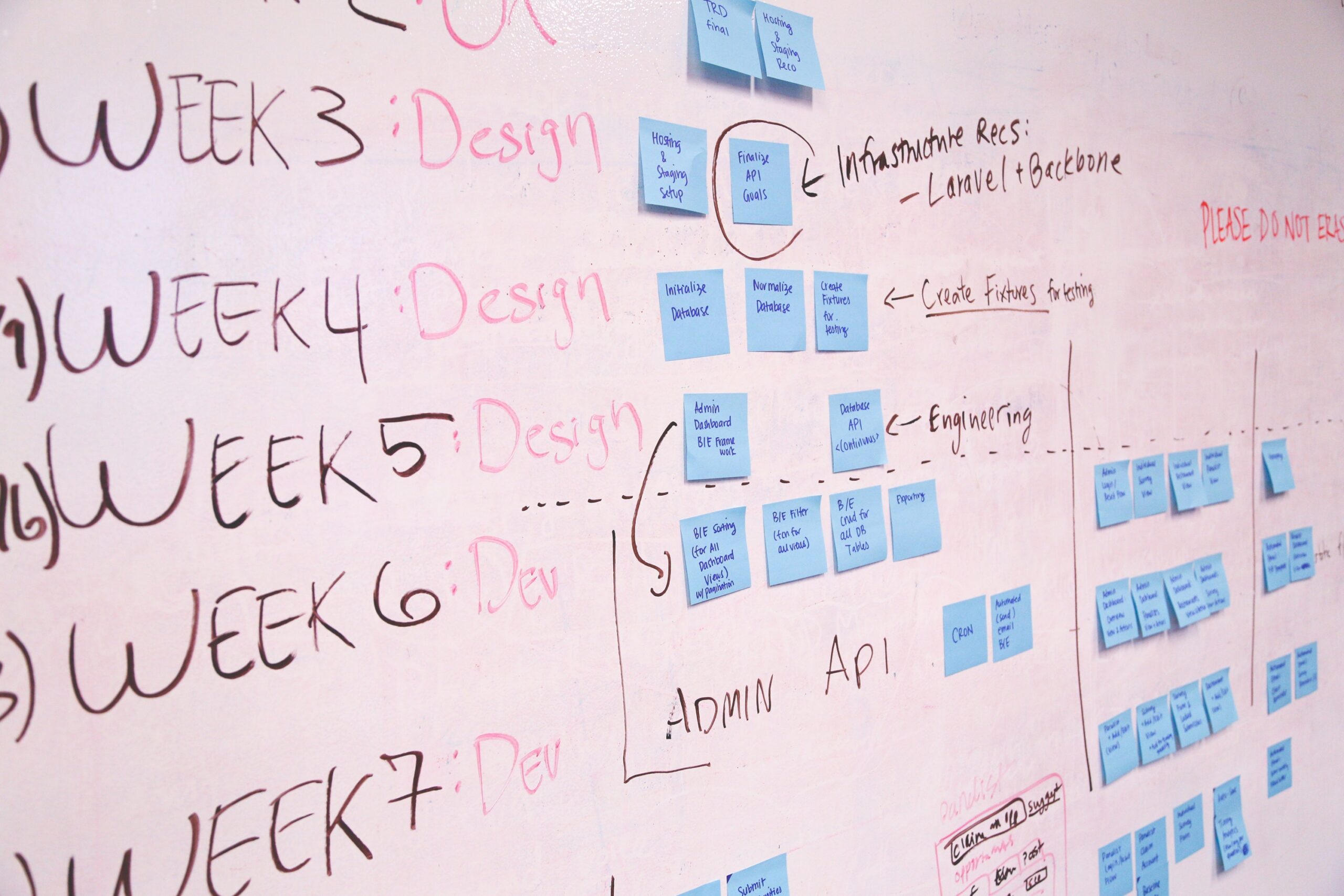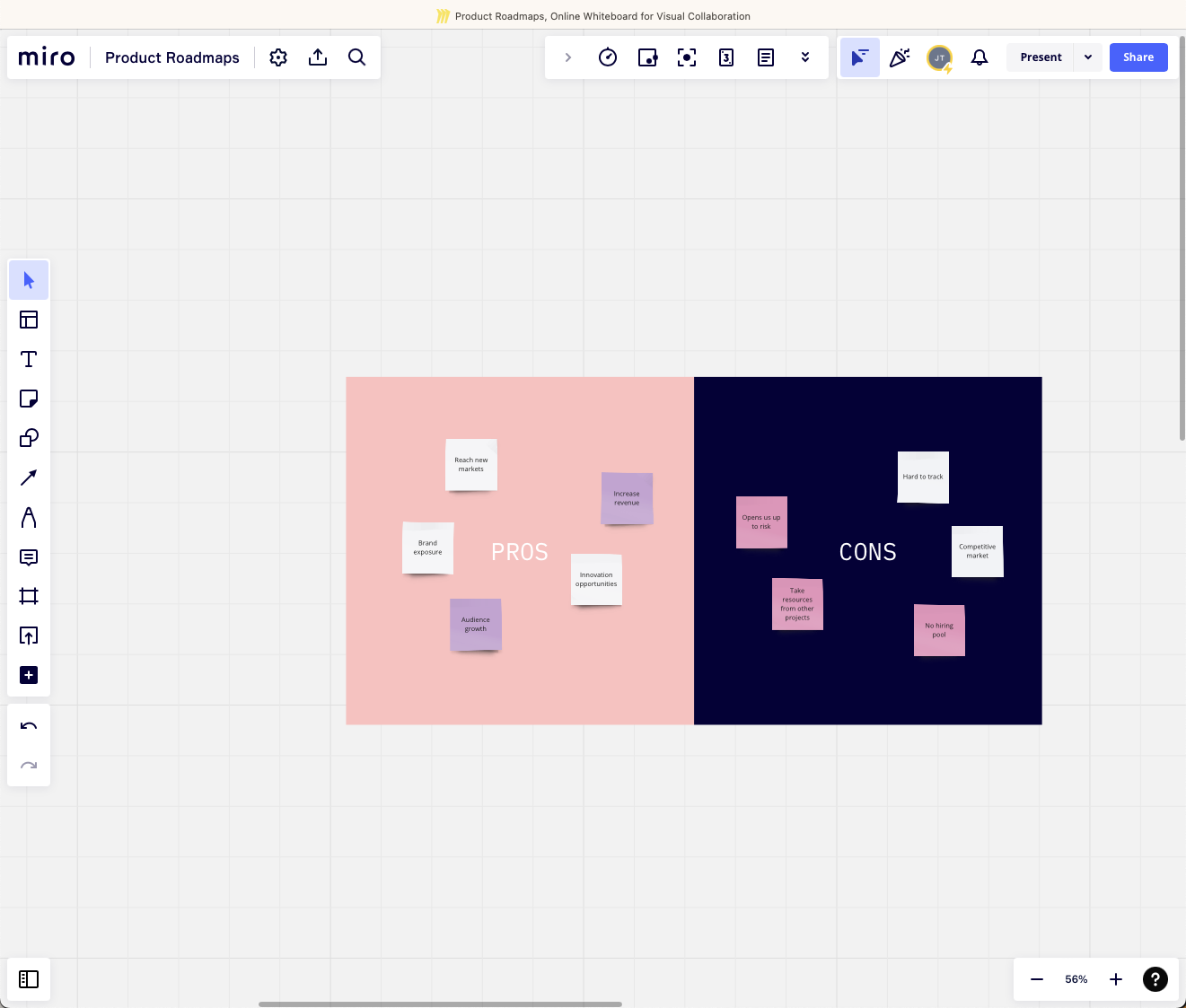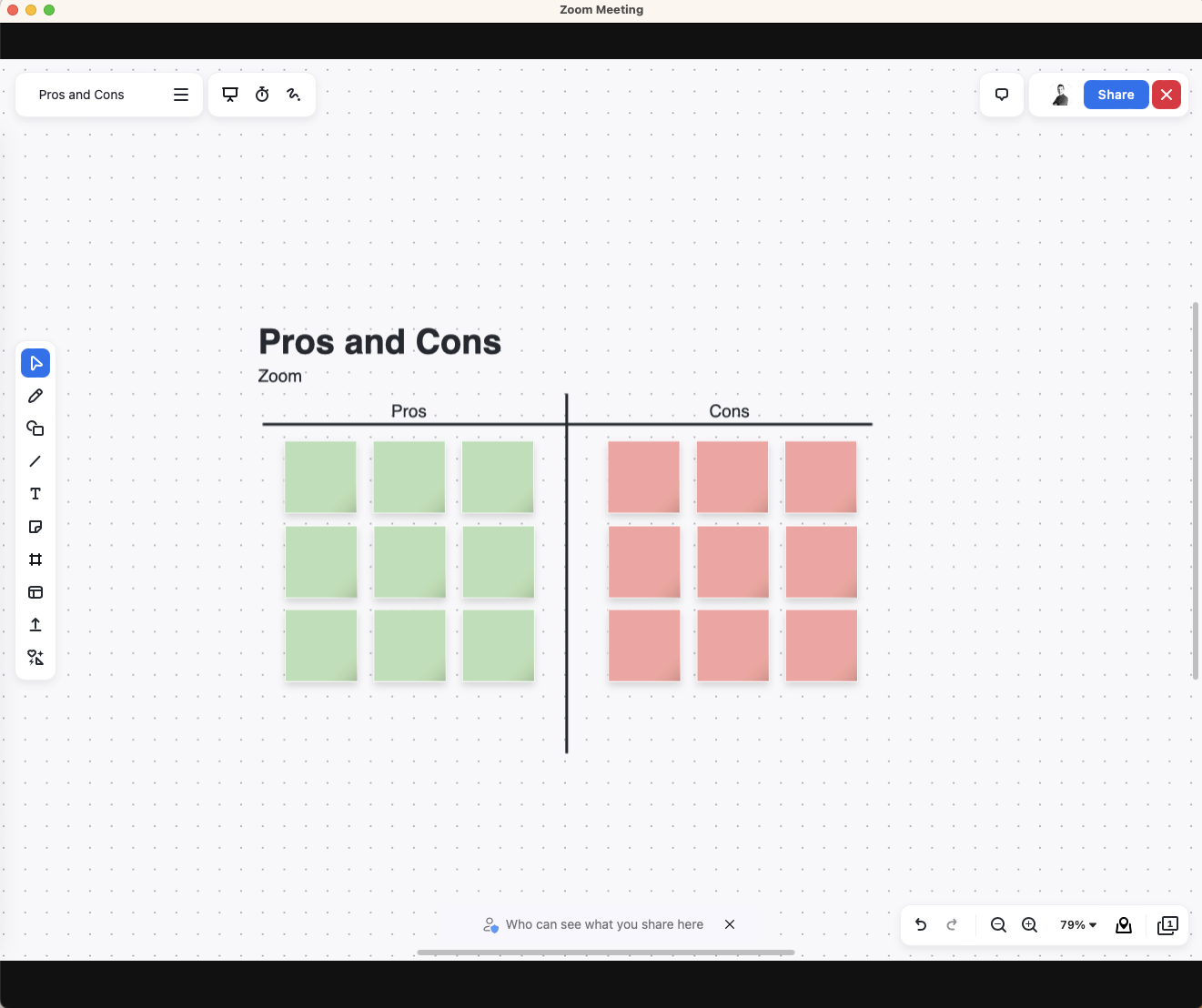A little over a year ago, I worked with a tech company based in Barcelona and quickly realized that you could barely converse with anyone without a Miro board being pulled up. 🏢 It was used for business reviews, it was used for brainstorming, and it was used for design. 🌈
👩💼 I have been using Miro ever since for all of the above, with the addition of training activities, both virtual and live. 💡 I love how easy Miro is to use for participants and how much participants enjoy using Miro for activities, and I love having such a powerful tool. 💪 There are so many templates that you can use, or you can create your own. 🎨 Navigation is simple, two-finger dragging with a touchpad or right-click dragging with a mouse. 🖱️ You can easily invite others to collaborate by hitting the share button. Once participants are in, there are a myriad of tools like stickies and shapes, as well as tools for drawing and text. ✏️🗒️
I find Miro to be amazing!
With all that in mind, I intended to write a quick post about how inferior Zoom’s whiteboard function is in comparison. 🤔 The problem is, Zoom’s whiteboard feature isn’t bad at all. It had been a while since I used Zoom’s whiteboard feature because Miro has so consumed me. Since I last used it, Zoom has been quietly stepping up their game. Maybe they did it loudly, and I just wasn’t listening. 🙉🚀
🔍 Zoom has all of the features I loved so much about Miro, and it’s already built into the Zoom application. An application that so many people are already using and familiar with. 💻👥 You can create the whiteboards in your Zoom dashboard prior to your meeting or event, or you can do it live on-the-fly from a template. All the same interactive tools are there for participants, and you might even argue it’s easier to share. 👥💬 At least when it comes to sharing a whiteboard with people that are already in your meeting, Zoom is a bit easier. Participants don’t need to have two tools pulled up. One being Miro, and the other being a video conferencing tool. It’s all in Zoom. 🎨📹
But wait, there’s a catch.
Remember when I mentioned that I like using Miro for live instructor-led training? Well, Miro is great for this because all you need to do is pop Miro on the overhead projector and share the link with your live classroom, and everyone jumps in. 🖥️ With Zoom, it’s similar, but it’s not the same. You have to have everyone join a meeting, then you share the whiteboard. You then have to fiddle with view layouts, ensure mics and cameras are off, and try to avoid feedback from everyone else in the room. It’s messy. 🤦♂️
💫 It’s not the end of the world, I know. And to Zoom’s credit, WOW, the whiteboard feature has come a long way. 🎉👏 I don’t know if I am fully ready to step away from Miro. If you are weighing the two options for your virtual or live instructor-led training, I hope this helps spark some ideas. Let me know if it does or if you have best practices to share on the topic.💡🔄