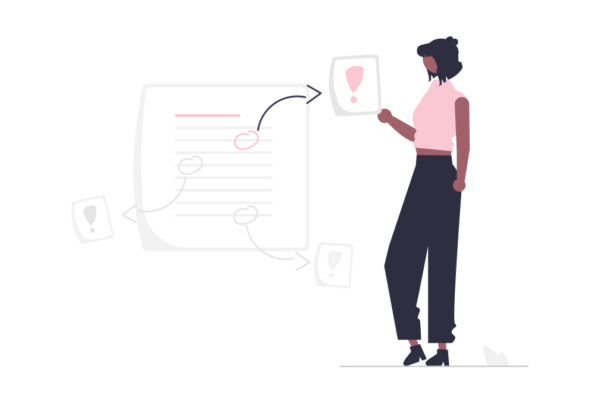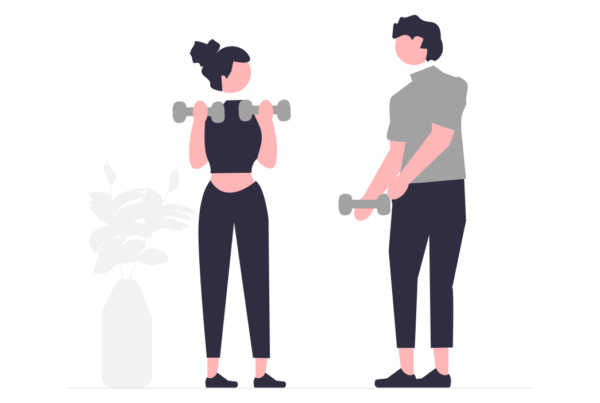Introduction
Many trainers have found themselves in the weeds 🌱 during training sessions due to technology issues, materials issues, or falling behind during hands-on activities. A key element of effective training is delivering a smooth and well-prepared experience 🎯. This means that there is more to being prepared than just knowing the content. Meticulously preparing your training materials and ensuring that your equipment is in top working order is paramount to a well-polished session.
Steve Jobs was a meticulous preparer for his keynote presentations 🎤. In “The Presentation Secrets of Steve Jobs” by Carmine Gallo, his process for preparation was unpacked. Jobs would rehearse his presentations for hours ⏰. Making sure that every slide, demo, and piece of technology worked flawlessly. His commitment to preparation not only made his presentations iconic but also ensured that the launch events were smooth and impactful.
“By failing to prepare, you are preparing to fail.”
Benjamin Franklin
In this blog post, we will explore a few best practices for ensuring that your materials are ready, your activities are prepared, and your technology is in good working order. 🔧
Whether you deliver training virtually 🖥️ or in a live classroom environment 🏫, these best practices will help you prepare for success. We will also explore a few best practices for backup plans for when something goes wrong despite your best efforts.
Live Classroom Training Preparation Best Practices
Preparing Materials
- Organize and Review Materials: Ensure all printed materials 📄, such as handouts, slides, and manuals, are up-to-date and organized in the order of presentation.
- Label and Arrange for Easy Access: Clearly label all materials and arrange them in the order they will be distributed to facilitate a smooth flow during the session.
- Prepare Consumables: Ensure you have enough dry-erase markers, sticky notes, and other consumables 🖊️ like pens and staplers in working condition.
Preparing Activities
- Prepare the Environment: Make sure that the room is organized 🪑 to support activities. You may have to move tables, chairs, or materials to foster smooth transitions in and out of the activities.
- Prepare Props: Many activities will include props such as a ball ⚽, giant post-notes, and many other things. Make sure that these props are readily available and organized.
Preparing Technology
- Test All Equipment: Check that projectors, microphones 🎤, speakers 🔊, and other AV equipment are functioning correctly and are compatible with the venue’s setup.
- Pro Tip: Always stay up to date with software updates 💻 to avoid forced installs at inconvenient times.
- Ensure Good Connectivity: Verify that your internet connection 🌐 is stable and strong enough to handle the demands of the session.
Virtual Training Preparation Best Practices
Preparing Materials
- Digital Organization: Ensure that all digital materials, including slides, PDFs, and videos 🎥, are well-organized in tabs or windows according to the order of the session.
- Compatibility Check: Verify that all digital materials are compatible with the platform being used and are accessible to all participants.
Preparing Activities
- Design Virtual Activities: Pre-build activities that are engaging in a virtual environment, such as polls 🗳️, breakout rooms, or interactive quizzes.
- Pre-test Interactive Elements: Run a test session to ensure all interactive elements function properly on the virtual platform.
Preparing Technology
- Test Platform Functionality: Check that all features of the virtual platform, such as screen sharing, audio/video settings, and chat functions, are working properly.
- Test All Equipment: Check that computers, microphones 🎤, speakers 🔊, and other AV equipment are functioning correctly and are compatible with the platform.
- Pro Tip: Always stay up to date with software updates 💻 to avoid forced installs at inconvenient times.
- Ensure Good Connectivity: Verify that your internet connection 🌐 is stable and strong enough to handle the demands of the session.
- Pro Tip: Aim for a minimum of 100 Mbps download speed and a minimum of 10 Mbps upload speed.
With so many moving parts tied to materials, tools 🧰, and technology, it is often helpful to create a checklist 📝 that can be followed before each training session. This is especially true if it is a training session that will be delivered multiple times. You will find, that the more often you work through the checklist, the easier it gets and the faster you can prepare.
The truth is, no matter how prepared you are, there can and will be roadblocks 🛑 that you run into and have to overcome on the fly. Even though you ran updates, a new update may come through in the middle of your session. Even though you tested your headphones 🎧 and mic, one or the other may stop working mid-session. Even though you tested your virtual platform, you may be impacted by an outage. Having some options in the form of a backup plan can save your session in a pinch.
Live Classroom Training Backup Best Practices
Materials
- Digital Backup: Store digital versions of materials on a USB drive 💾 or cloud storage that can be accessed if printed materials are unavailable.
- Pro Tip: Backing up in both places is ideal if you are traveling ✈️ for training. Cloud storage is more convenient, but you may not have any control over your internet connection.
- Compatibility Check: Verify that all digital materials are compatible with the platform being used. This is especially key with video playback 🎬 due to video format incompatibilities and streaming issues (e.g., experiencing latency while screen sharing a streamed video from a platform like YouTube).
Activities
- Activity Alternatives: Prepare alternatives to activities. These can be used if the planned ones are not feasible due to time constraints ⏳ or other issues. Verbal alternates like stories 📚 or pop quizzes are prop-less and can be done on the fly.
Technology
- Makeup Session: If you’re unable to work out the technology issues during the session, a makeup session may be your only option. Make sure you leave some buffer in your calendar 🗓️ to work through scheduling quickly.
Virtual Training Backup Best Practices
Materials
- Cloud Storage: Store all materials in a cloud service ☁️ accessible from multiple devices in case of hardware failure.
- Alternative Formats: Have materials available in different formats (e.g., PDF, Word) in case participants encounter issues with the original format.
Activities
- Activity Alternatives: Prepare alternatives to activities. These can be used if the planned ones are not feasible due to time constraints ⏳ or other issues. Verbal alternates like stories 📚 or verbal pop quizzes are prop-less and can be done on the fly. (The same as with live classroom training.)
Technology
- Secondary Internet Source: Have a backup internet source, like a mobile hotspot 📶, ready in case of connectivity issues.
- Pro Tip: Most cell phone carriers 📱 offer this as an option.
- Secondary Device: Use a secondary device (tablet or another computer) that can quickly take over if your primary device fails.
Conclusion
While it is clear to see that there is some overlap in both live classroom training and virtual training preparation and backup best practices, there are clear differences as well. Creating a checklist 📝 tends to be a great way to keep track of all of the preparation steps. It’s recommended that this checklist is created while initially familiarizing yourself with the content. For trainings that are delivered many times, the checklist should be updated as you run into gaps and work through them. Having a preparation plan 🗂️ and a backup plan for training days will truly help your sessions run smoother, keep participants more engaged, and, as a result, drive better outcomes 📈.
When you’re ready, here are some ways I can help:
Corporate Trainer Workshops
Need to upskill your team on a specific live or virtual training topic? I’ll work with you to identify the needs of your team and facilitate a hands-on workshop where you need it, when you need it, how you need it.
Consultation and Coaching
Need advice on a training project, your development process, or leading a training team? How about landing your next facilitator job? I’ll consult with you and help you be successful.
Custom Instructor-Led Training Development
Transforming your learning objectives into engaging and effective instructor-led training. Virtual or live, from development to train-the-trainers, we have your training needs covered.